Menu
-
- New
-
Brands
-
Categories
- CLOTHING & APPAREL
- BAGS, PACKS & CASES
- Crime Scene Investigation
- Duty Gear and Pouches
- Eyewear
- First Aid and Medical
- Flashlights and Lighting
- Footwear
- Gloves
- Handcuffs and Restraints
- Holsters
- Hydration
- Knives
- Morale Patches
- Multi Tools
- Optics
- Outdoor and Survival
- Pens, Notebooks and Stationery
- Protective Gear
- Tactical Gear
- Training Gear
- Watches
- Deals
- Retail Store
- Government Solutions
- Info
-
- +61 1300 896001
- Login
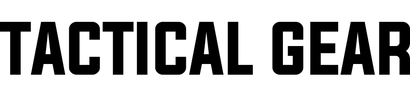
Brands
- 221B Tactical
- 3M Peltor
- 5.11 Tactical
- 5ive Star Gear
- Adventure Medical Kits
- Accusharp Knife Sharpeners
- Aker Leather
- Arrowhead Forensics
- ASP
- AXIL
- Bianchi
- Blackhawk
- Blade-Tech Holsters
- Breakthrough Clean Technologies
- Camelbak
- CodeRed
- Condor Outdoor
- Damascus Protective Gear
- Earmor
- Eberlestock
- EO Tech
- ESS Eye Safety Systems
- EVI-PAQ
- Evolution Gear Australia
- Fenix Flashlights
- Fifty Fifty Bottles
- Fisher Space Pens
- FoxFury Tactical Lights
- Garrett Metal Detectors
- Ghost Holster
- Grangers
- Hatch Gloves
- Haven Gear
- Hazard 4
- Helikon-Tex
- Heroclip
- Hex Armor
- Holosun Optics
- Hoppe's Guncare
- HWI Gear
- Hydrapak
- Inova Flashlights
- KeyBak Retractable Reels
- Keysmart
- KORE Essentials
- Lansky Sharpeners
- Leatherman
- Ledlenser
- Leupold Optics
- Luminox
- Maglite Flashlights
- Magnum Footwear
- Magpul
- Mantis
- Maxpedition
- Mechanix Wear
- Merrell Tactical
- Mira Safety
- Modestone
- MOHOC
- MRE Star
- MSA
- Nightstick Flashlights
- Nitecore Flashlights
- Nite-Ize
- Notch
- Olight Flashlights
- On Track Meals
- Overboard Dry Bags
- Pelican Products
- Pentagon Tactical
- Plano
- PPSS Stab Resistant Vests
- Princeton Tec
- Propper Clothing and Apparel
- Punch Equipment
- Quiqlite Handsfree Lighting
- Rapid Assault Tools
- Raptor Tactical
- Real Avid
- Reebok Tactical Boots
- ResQme
- Revision Military
- Ringers Gloves
- Rite-In-The-Rain
- SET Breaching
- Silva
- Sirchie
- SHOKZ
- SLNT
- Smith and Wesson
- SOG Knives
- SORDIN Hearing Protection
- Spartan Training Gear
- Spyderco Knives
- Stealth Gear Holsters
- Streamlight Flashlights
- Steiner Optics
- SureFire
- Survive Outdoors Longer
- Tactical Targets
- Tasmanian Tiger
- Tatonka
- Trijicon
- UF PRO
- Ultimate Carry Solutions
- Uncle Mikes
- Under Armour Tactical
- Ventura Tactical Systems
- VERTX
- VIKTOS
- VMI Security
- Voodoo Tactical
- Warrior Medical
- Wiley X
- Zak Tool
- Zan Headgear
- Zero9 Solutions
- 221B Tactical
- 3M Peltor
- 5.11 Tactical
- 5ive Star Gear
- Adventure Medical Kits
- Accusharp Knife Sharpeners
- Aker Leather
- Arrowhead Forensics
- ASP
- AXIL
- Bianchi
- Blackhawk
- Blade-Tech Holsters
- Breakthrough Clean Technologies
- Camelbak
- CodeRed
- Condor Outdoor
- Damascus Protective Gear
- Earmor
- Eberlestock
- EO Tech
- ESS Eye Safety Systems
- EVI-PAQ
- Evolution Gear Australia
- Fenix Flashlights
- Fifty Fifty Bottles
- Fisher Space Pens
- FoxFury Tactical Lights
- Garrett Metal Detectors
- Ghost Holster
- Grangers
- Hatch Gloves
- Haven Gear
- Hazard 4
- Helikon-Tex
- Heroclip
- Hex Armor
- Holosun Optics
- Hoppe's Guncare
- HWI Gear
- Hydrapak
- Inova Flashlights
- KeyBak Retractable Reels
- Keysmart
- KORE Essentials
- Lansky Sharpeners
- Leatherman
- Ledlenser
- Leupold Optics
- Luminox
- Maglite Flashlights
- Magnum Footwear
- Magpul
- Mantis
- Maxpedition
- Mechanix Wear
- Merrell Tactical
- Mira Safety
- Modestone
- MOHOC
- MRE Star
- MSA
- Nightstick Flashlights
- Nitecore Flashlights
- Nite-Ize
- Notch
- Olight Flashlights
- On Track Meals
- Overboard Dry Bags
- Pelican Products
- Pentagon Tactical
- Plano
- PPSS Stab Resistant Vests
- Princeton Tec
- Propper Clothing and Apparel
- Punch Equipment
- Quiqlite Handsfree Lighting
- Rapid Assault Tools
- Raptor Tactical
- Real Avid
- Reebok Tactical Boots
- ResQme
- Revision Military
- Ringers Gloves
- Rite-In-The-Rain
- SET Breaching
- Silva
- Sirchie
- SHOKZ
- SLNT
- Smith and Wesson
- SOG Knives
- SORDIN Hearing Protection
- Spartan Training Gear
- Spyderco Knives
- Stealth Gear Holsters
- Streamlight Flashlights
- Steiner Optics
- SureFire
- Survive Outdoors Longer
- Tactical Targets
- Tasmanian Tiger
- Tatonka
- Trijicon
- UF PRO
- Ultimate Carry Solutions
- Uncle Mikes
- Under Armour Tactical
- Ventura Tactical Systems
- VERTX
- VIKTOS
- VMI Security
- Voodoo Tactical
- Warrior Medical
- Wiley X
- Zak Tool
- Zan Headgear
- Zero9 Solutions
Featured Brands



360IDHW-TKMT
Blade-Tech Tek- Mount 360 Insert Disk with Hardware
Sizing Chart - How to Find your Correct Size
Mechanix Wear Gloves Sizing Chart
5.11 Tactical Clothing and Footwear Sizing Chart Guide
Condor Outdoor Clothing and Apparel Sizing Guide
Hazard 4 Clothing Sizing Chart
Footwear Sizing Chart and Guide
Merrell Tactical Footwear Sizing Guide
Milspec / Rothco Sizing Charts
Pentagon Tactical Sizing Chart
PPSS Stab and Impact Resistant Vest Sizing Guide
Safariland Hatch Glove Sizing Chart
Headwear, Hats and Boonies Sizing Chart
For clothing use standard sizes
Question regarding sizes, need help? contact our team
Shipping & Returns
Tactical distributors Pty Ltd (Tactical Gear) ships from various warehouses throughout Australia and the United States. Shipping timelines are specified on each product page.
Take all your gear to the next level and make it compatible with the Tek-Mount Receiver with additional 360 Insert Disks. The Tek-Mount 360 Insert Disc with Hardware can be quickly mounted to many different holsters and pouches to provide instant compatibility with the Tek-Mount system, which is a two part quick connect mounting system. This system provides the same function, speed, and ease of use as the Safariland QLS but with the added ability to cant your holster instantly without the use of screws or posts. The patent pending Tek-Mount allows for 10 degree cant increments in 360 degrees. The 360 Insert Disc is to be affixed to your holster, mag pouch, knife sheath, or any other carried gear.
FEATURES
36 Cant Positions / 360 Degrees
36 interlocking teeth give the user 36 different cant positions that adjust in 10 degree increments a full 360 degrees.
Compatibility
Compatible with Blade-Tech® and Blackhawk® holsters. For Safariland® Holsters use the Tek-Mount Safariland Adapter Kit.
Mounting Options
Can be mounted on MOLLE pouches, belts, bags and more when combined with Blade-Tech’s Direct to Molle Mount.
USA Made and Duty Ready
Made in The USA with high-strength glass filled polymer. The Tek-Mount leaves no question that you can mount your gear without fail even in the most demanding environments.
Included
1x Tek-Mount 360 Insert Disk
3x 3/16" Posts
3x 5/16" Truss Head Screws
*For holsters that use the Safariland® hole pattern use the Tek-Mount Safariland® Adapter Kit sold separately.
**Tek-Mount is NOT compatible with our Total Eclipse 2.0™ & Total Eclipse OWB Holsters.